Blog
January 9, 2025
As a PHP developer well-versed in object-oriented programming (OOP), you're already equipped with a solid foundation for diving into the world of Drupal module development. Drupal, a powerful and flexible content management system, offers endless possibilities for customization through its modular architecture.
In this blog post, I will walk you through the basics of Drupal module development, providing you with the Drupal and PHP knowledge and best practices needed to extend Drupal's functionality and create tailored solutions for your projects.
Drupal Module Development: An In-Depth PHP Training Course
Learn how to create Drupal custom modules from the Zend PHP experts. Our training course walks you through everything you need to know, from setting up an environment through deployment.
Drupal Module Development: What to Know Before Getting Started
Before you begin creating a custom Drupal module, make sure to take the time to understand Drupal architecture, set up a development environment, and learn the anatomy of a Drupal module.
Drupal Module Development: Understanding Drupal's Architecture
Before we delve into Drupal module development, it's crucial to grasp Drupal's architectural layers. This understanding will help you navigate Drupal and PHP more effectively, determine where your custom functionality fits within the Drupal ecosystem, and create modules that integrate seamlessly with Drupal's core. These interconnected layers include:
- Theme Layer: This is the presentation layer, controlling the visual appearance and content layout of your Drupal site.
- Security Layer: This manages access control and visibility by assigning permissions to user roles.
- Block/Menu Layer: This handles content display and navigation, allowing you to place module content in specific regions.
- Module Layer: This is the heart of Drupal's extensibility, where custom functionality is implemented.
- Data Layer (Nodes): This is the foundation of Drupal, storing all content as nodes with associated data.
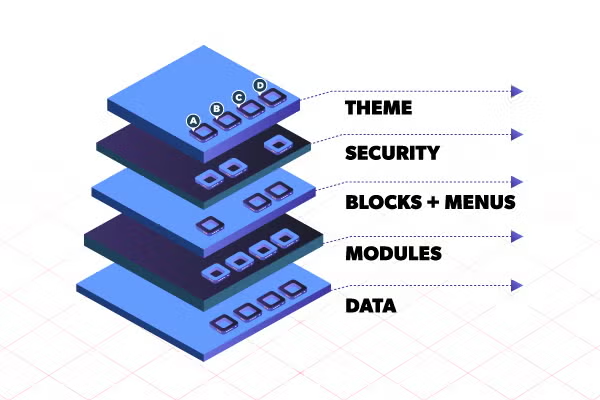
Drupal Module Development Environment Set Up
Before you start creating modules, it’s essential to set up a proper development environment. This typically includes:
- A web server (e.g., Apache or nginx)
- PHP (compatible with your Drupal version)
- A database system (e.g., MySQL or MariaDB)
- Drupal core files
- Development tools like Composer and Drush
Many developers opt for pre-configured development environments or virtual machines to streamline this process.
The Anatomy of a Drupal Module
A Drupal module consists of several key components, beginning with a module directory. Choose a unique machine name for your module and create a directory within the Drupal modules folder. For custom modules, it’s common to use a subdirectory like modules/custom/module_name.
Other components include:
module_name.info.ymlFile: This provides essential information about your module to Drupal. It includes details such as the module name, description, package, and core compatibility.- Controllers: Controllers handle the logic for responding to various routes within your module.
- Routing File: A
module_name.routing.ymlfile defines the URLs and corresponding controllers for your module’s functionality. - Services File: You can optionally define a
module_name.services.ymlfile to identify any services the module needs to register. For example you can identify a subscriber if your code dispatches an event.
Back to topBecome a Zend PHP Certified Engineer
Validate your team's expertise, elevate your career, and stand out in a crowded job market. Ready to take the next step? Click the button below for details!
Drupal Module Development: Basic Steps
Now that you understand the components, let’s walk through the process of basic Drupal module development for PHP applications.
Step One: Choose a Machine Name
Select a unique, lowercase name for your module, using underscores for spaces. This name will be used throughout your module’s files and Drupal’s internal references. The machine name should follow the same standards that apply to a subdirectory name.
Step Two: Create the Module Directory
Within your Drupal installation’s modules directory, create a new folder using your chosen machine name. Technically you’re not obligated to use the machine name, but it’s considered a best practice to do so, and makes your life easier when it comes time to maintain your module.
Step Three: Create the .info.yml File
This file is crucial for Drupal to recognize and manage your module. Include essential information such as the module’s human-readable name, description, type, and core compatibility. This is the best place to identify things like the Drupal and PHP versions your module requires.
Step Four: Implement a Controller
Controllers in Drupal handle the logic for your module’s functionality. Create a controller class that extends Drupal’s ControllerBase to leverage core functionality. You can create as many controllers as needed, and each controller can have as many methods as required. The best practice is for each controller to serve a specific logical purpose.
Step Five: Define Routes
The next step in Drupal module development is to define routes. Create a module_name.routing.yml file to define the URLs for your module’s functionality and map them to the appropriate controller methods. Drupal also allows you to define route parameters, and even HTTP methods such as GET, POST, PUT, PATCH and DELETE.
Step Six: Enable the Module
Once your basic structure is in place, enable your module through Drupal’s admin interface or using Drush.
Back to topDrupal Module Development Best Practices
As you work through the above steps and build your Drupal module development skills, always keep these best practices in mind:
- Follow Drupal Coding Standards: Adhere to Drupal's coding standards to ensure your code is consistent and maintainable.
- Use Dependency Injection: Leverage Drupal's service container and dependency injection to make your code more modular and testable.
- Use Events Rather Than Hooks: Legacy Drupal modules made extensive use of hooks. However, hooks are preloaded and procedurally oriented. Most modern Drupal developers recommend using Drupal's system of Subscribers and Events.
- Prioritize Security: Always santize user input and follow Drupal and PHP's security best practices to protect against vulnerabilities. Drupal has many built-in security classes and methods. It's database API supports parameterized queries and prepared statements, giving you a degree of protection against SQL injection.
- Write Clear Documentation: Provide comprehensive documentaiton for your module, including installation instructions and API references.
- Leverage Drupal's API: Make use of Drupal's extensive API to interact with the system efficiently and maintain compatibility across versions.
Back to topOn-Demand Webinar: Are CMS Ecosystems Keeping Pace With PHP?
Our PHP experts dive in on the state of PHP support within content management systems, including how Drupal ingests PHP and strategies for keeping critical apps supported.
Drupal Module Development: Advanced Concepts
Remember that Drupal module development is an iterative process. Start with simple modules, test thoroughly, and gradually incorporate more advanced features as you become more comfortable with Drupal's systems and APIs. As you become more comfortable with basic module development, you can begin to explore and experiment with more advanced concepts.
Working With Forms
Drupal provides a robust Form API for creating and handling forms within your modules. By extending the FormBase class, you can define form structures, implement validation, and process form submissions.
Database Access
Another more advanced capability is to utilize Drupal's Database API for efficient data management. This API provides methods for querying, inserting, updating, and deleting data while maintaining database abstraction.
Event System
Implement Drupal's event system to create custom events and event subscribers. This allows for modular, decoupled functionality and extends Drupal's core capabilities. This system is based upon the well-tested Symfony subscriber and event system.
Configuration Management
Finally, more advanced developers can learn to use Drupal's configuration management system. This system can be used to store and retrieve module-specific settings in a version-controllable format.
Back to topContributing to the Drupal Community
Once you've developed a Drupal module that could benefit others, consider contributing it to the Drupal community. Contributing to Drupal not only helps the community, it also provides valuable experience and recognition for your development skills.
To contribute your newly developed Drupal custom module, you will need to:
- Follow Drupal's contribution guidelines
- Create comprehensive documentation
- Submit your module for review on Drupal.org
- Maintain and support your module
Final Thoughts
Drupal module development is a powerful way to extend the functionality of Drupal websites and applications. As a PHP developer with OOP experience, you're well-positioned to dive into Drupal module development and create custom solutions that leverage Drupal's robust architecture.
By following the steps and best practices outlined in this guide, you'll be well on your way to creating efficient and secure Drupal modules. As you continue to explore and experiment, you'll discover the full potential of Drupal's extensibility and how it can be harnessed to create truly unique web solutions.
Whether you're building modules for client projects or contributing to the open source community, Drupal module development offers endless opportunities for innovation and problem solving. Embrace the learning process, engage with the Drupal community, and watch as your skills and contributions make a lasting impact in the world of web development.
Expert Training From PHP Professionals
Improve your PHP skills and knowledge through free, on-demand, or instructor-led courses from Zend. Options are available for all experience levels, from beginner to advanced, to fit your needs.
Additional Resources
- On-Demand Training - PHP Objects: Object Oriented Programming Software Patterns
- Instructor-Led Training - PHP II: Object-Oriented Programming (OOP)
- Guide - Developing Web Applications With PHP
- On-Demand Webinar - Developing Robust 12-Factor Web Applications
- Blog - Object-Oriented Programming Design Basics for PHP Apps
- Blog - Unpacking the Drupal PHP Support Lifecycle
- Blog - How to Configure Nginx for Drupal 10 and PHP-FPM
- Blog - A Developer's Guide to Building PHP APIs
- Blog - Headless CMS vs. Traditional CMS for PHP Web Apps
